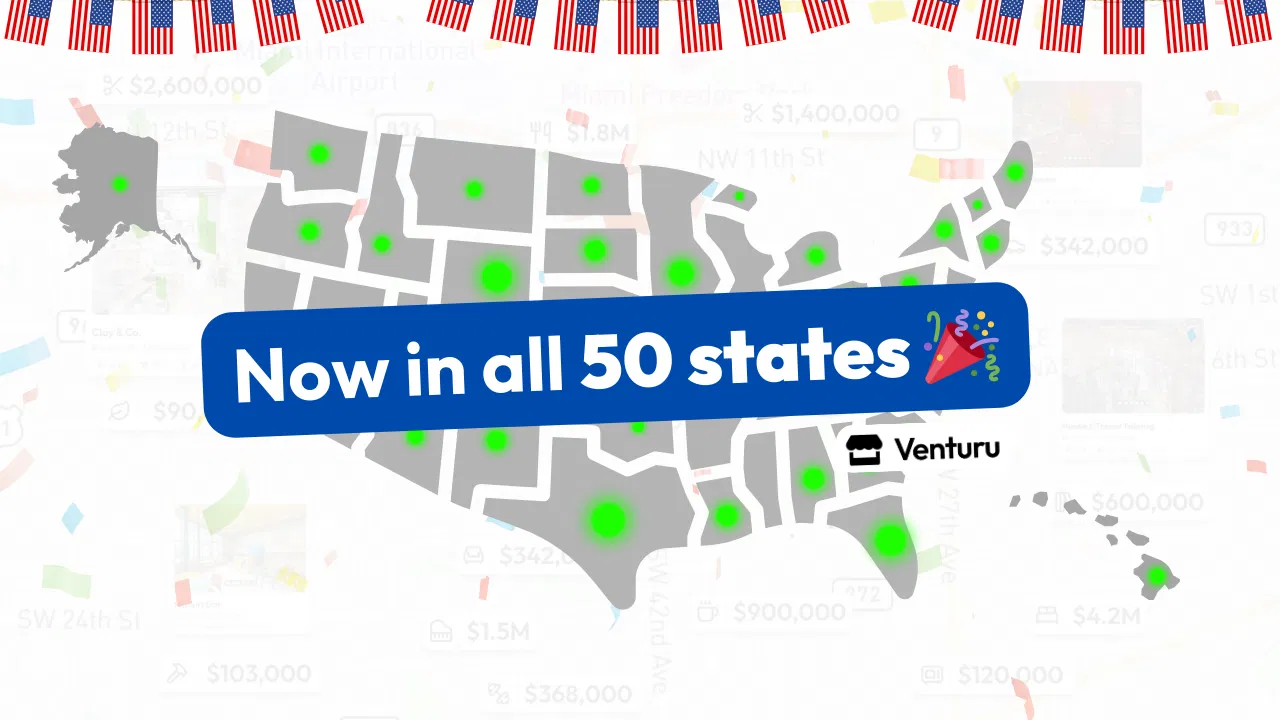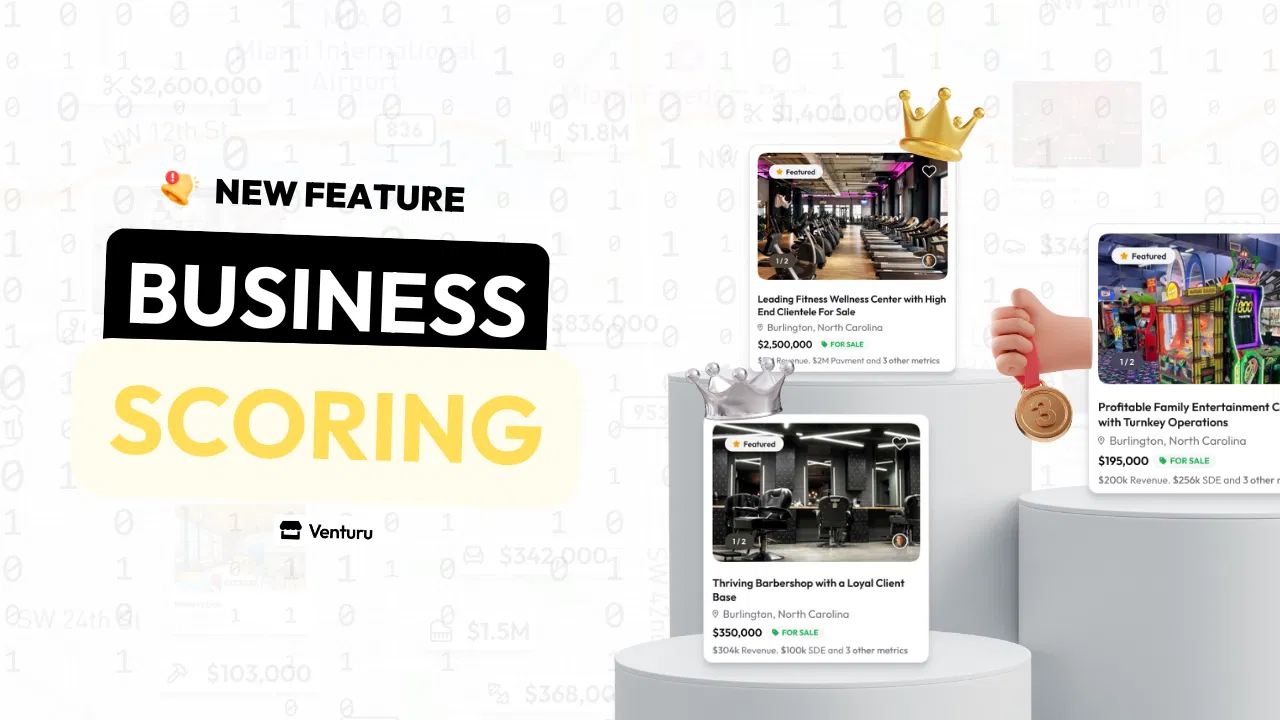Introducing Smarter Listing Cards to Help You Find Businesses Faster
We've updated our business search results page to make it easier and quicker for you to find the right opportunity. Our new listing cards show you the most important information first and help you keep track of what you've already seen, so you can search with more confidence.
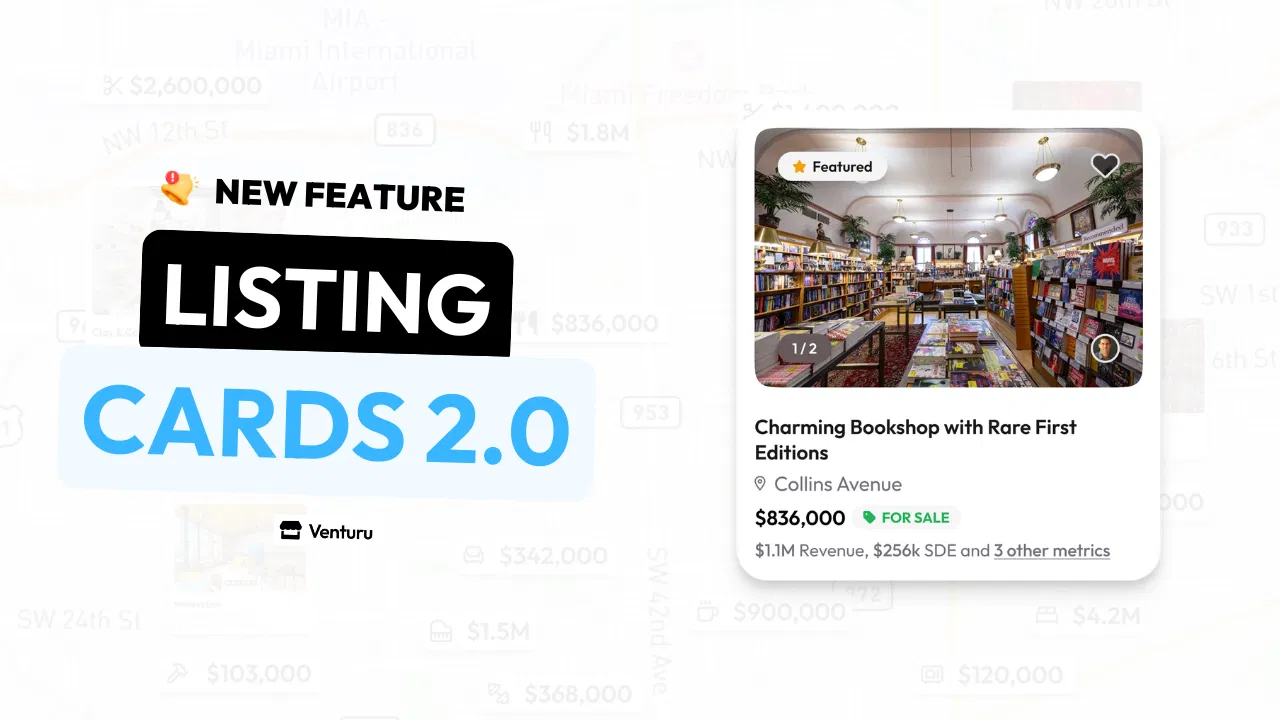
Hello everyone,
At Venturu, we’re always looking for ways to make finding and buying a business more straightforward. Your time is valuable, and we want to make sure your search is as efficient as possible.
We listened to your feedback and took a close look at how people use our search page. We noticed a few things that could be better. The listing cards were a bit large, meaning you couldn't see as many businesses at once. They also showed the same fields for every business, even if the information wasn't available, which took up space. And it was hard to remember which listings you’d already clicked on.
So, we went back to the drawing board. Today, we’re happy to share a complete update to our listing cards and search page, designed to help you find what you’re looking for, faster.
Here’s a look at what’s new.
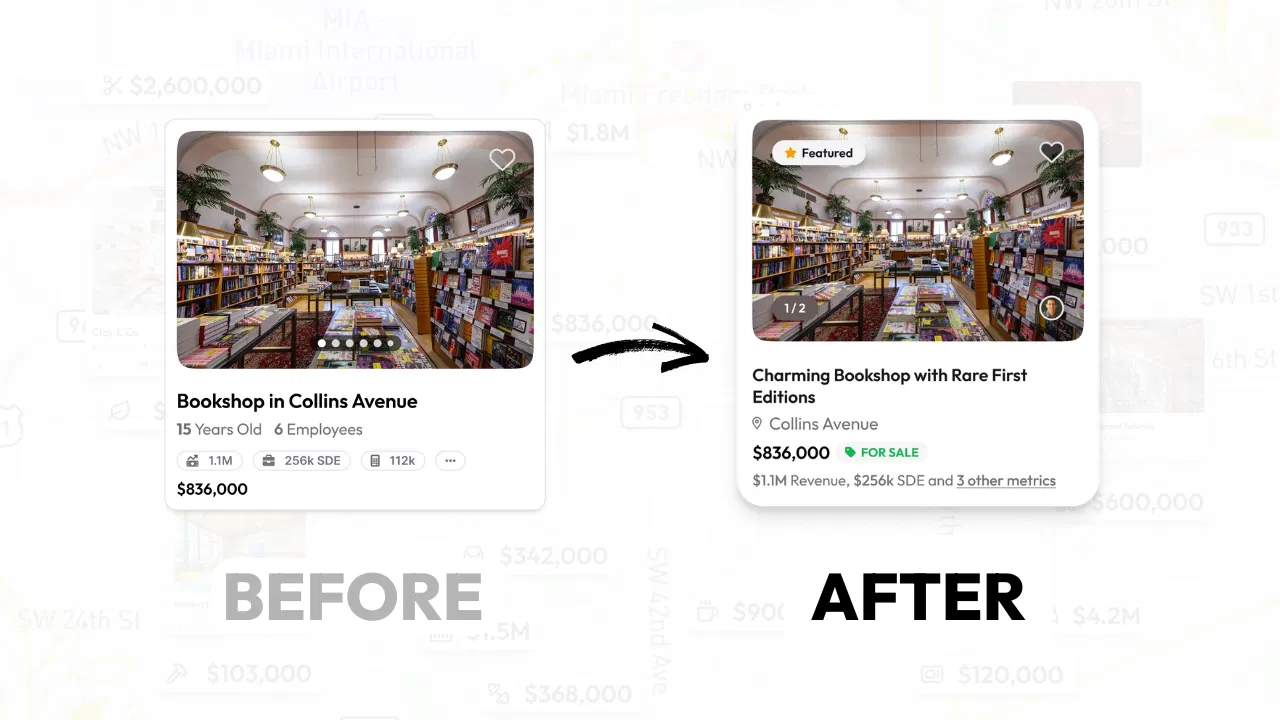
The Most Important Details, Front and Center
Our new listing cards are smart. Instead of showing empty fields, they now automatically display the two most important highlights for each business, like its earnings or financing options.
This is especially helpful when you’re filtering your search. For example, if you filter for businesses that are pre-qualified for an SBA loan, we’ll make sure that information is visible right on the card. This helps you spot the key details without having to click into every single listing.
If the listing belongs to a broker, you will also see their photo displayed at the bottom right of the card.
Want to see all the available information? Just hover over the “and X more highlights” link to see a full list of details in a simple tooltip.
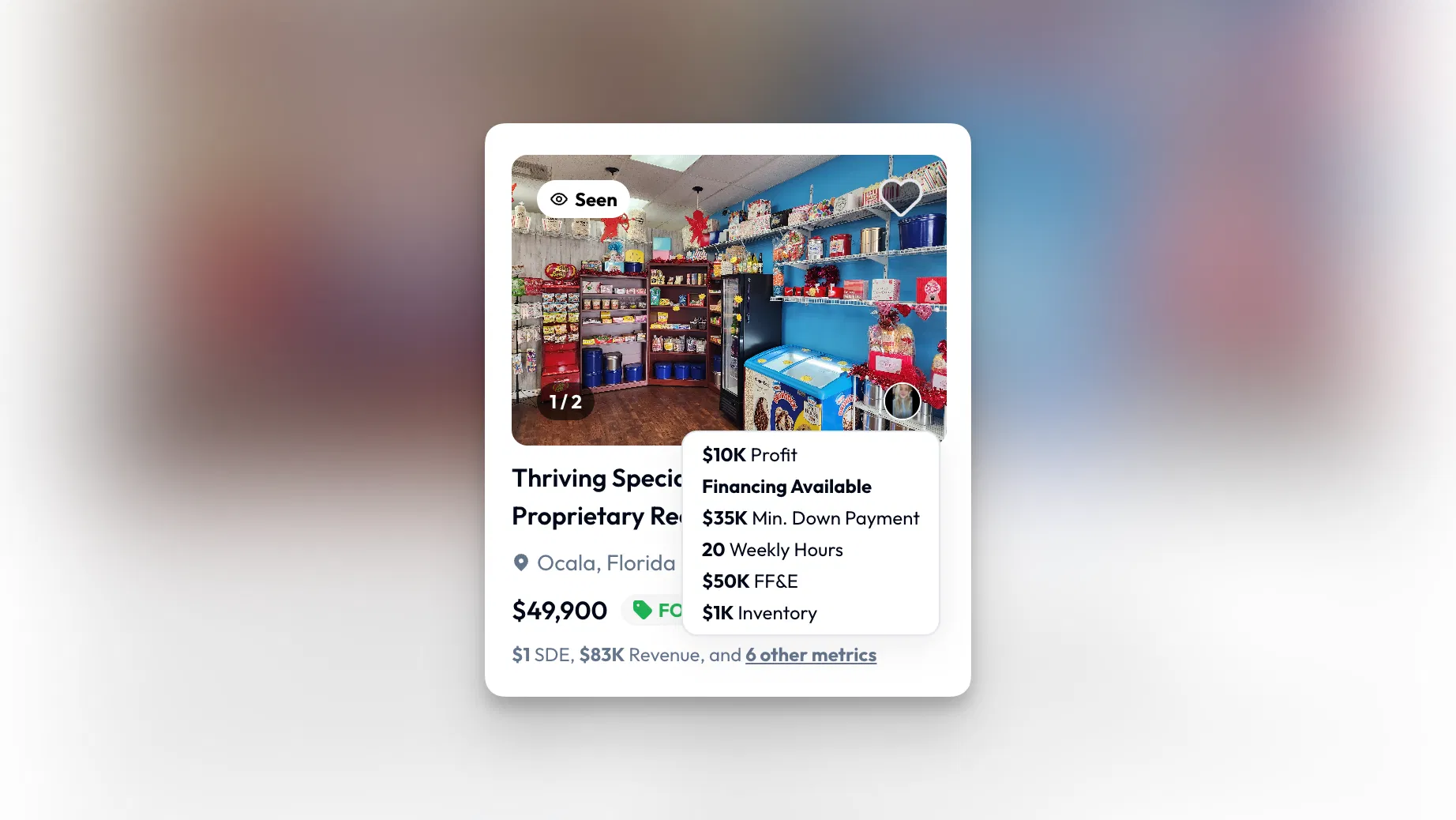
Keep Track of Your Search with New Badges
To help you stay organized, we’ve added two new badges that appear on listings you’ve already interacted with:
- Seen: This badge appears after you’ve viewed a listing’s detail page.
- Contacted: This badge lets you know you’ve already sent an inquiry about the business.
No more guessing or clicking on the same listing twice. These simple visual cues make it easy to see where you left off and focus on new opportunities.
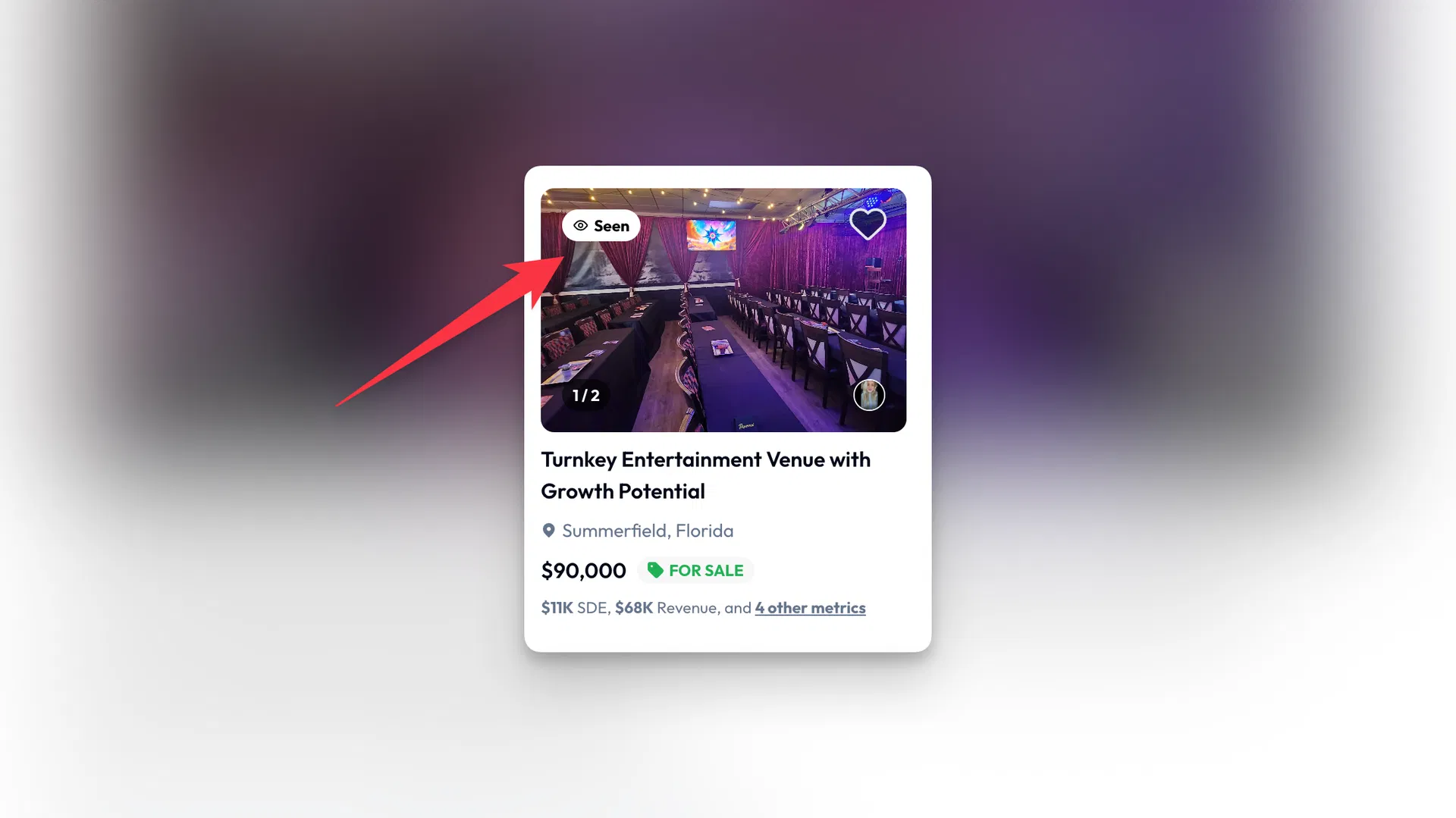
See More Businesses at a Glance
We’ve also made some changes to the overall layout of the search page. The listing cards are more compact, and the results column is wider. We’ve also reduced the size of the page title and filter buttons.
The result is a cleaner look that allows you to see more businesses on your screen at one time, making it easier to compare your options and browse the market.
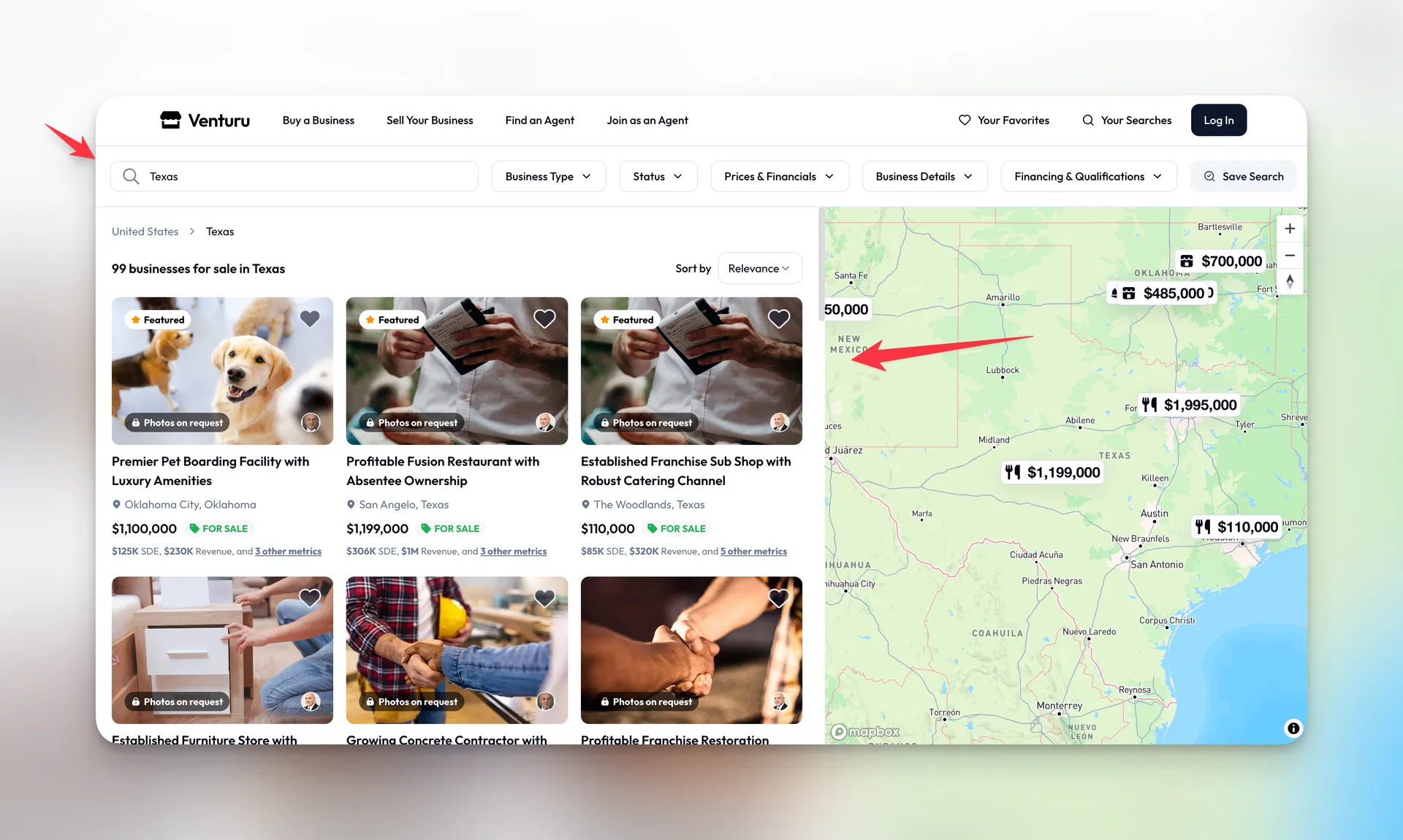
We believe these updates will make your search on Venturu simpler and more effective. It’s another step in our work to build something that actually helps you on your journey to buying a business. As always, we’re learning and tweaking things, and we welcome your thoughts.
All the best,
The Venturu Team